
After reading the post on Neowin.net’s Back Page News (BPN) about the release of Photoshop CS2, I got myself a copy. *cough*cough*from *cough*youknowhere…*cough* Well the download was well over 400MB and took an afternoon to complete on my flimsy 512kbsp DSL
After the installing and cracking registering process, immediately I went exploring. The installation came with ImageReady (as usual), Adobe Bridge (not sure what it does) and Adobe Help Center (you pretty well know this by judging its name). Startup was a breeze, noticibly faster than CS but it was slow on loading my PSDs, not sure why though. They werent any significant changes on its interface except for tabs now with shadows. The help section was certainly improved with its How To’s.
Well, the new feature I was looking for is called Vanishing point. I found it under the Filter drop down. Getting on track, I choosed a picture (from the recent A380 post) with a vanishing point (see below)

Filter > Vanishing Point. A window pops up. A couple of minutes to farmiliarize myself with the tools and im on the job. Basically you just have to draw a grid according to the perspective. Select the four points of your perspective and you’re presented with a grid.
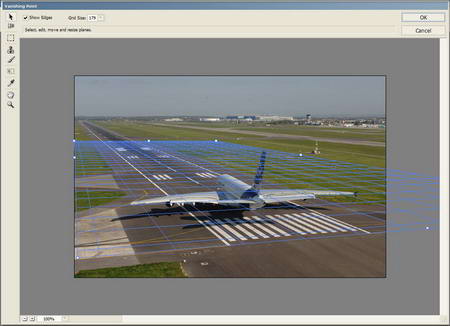
Scale the grid to cover your subject. Here, I wanted to erase the A380 aircraft. To do that, I selected the clone stamp and started cloning and voila!

Okay, I admit its crappy but hey, the plane is gone! Gotta improve my cloning skills someday though, but this feature sure is fun. 😀 There’s plenty more new feature to explore, but ill just leave them for another day, its getting late now, so much for a day of CS2Photoshoppin. Hope you’ll enjoy PSCS2 as I do.
I don’t even master Photoshop 7 yet!
Excellent. But I think I’ll get my 1GB of RAM before getting a copy of CS2. Just in case PSDs load slow. 😛
that was awesome… think i need to tweak my adsense to upgrade my memory..
sorry guys for the late reply. I posted this last night and only until now I have the time to go online.
LcF, lol, dude you’re missing BIG, BIG I say. The wonders you could do with Photoshop.. It isnt too late to catch up though, you just need Google.com and some tutorials to guide you along the way 😀
dannyFoo, damn, 1GB of RAM? It runs pretty well on my machine with only a ball-shrinking memory of 256MB. *sob*
ashie, check you inbox. 😛
eKLim, good luck with that.
wow! thats amazing! a bit off angle but way better than what i could achieve!
lol, thanks, personally, i think it sucks, but it was my first try so..